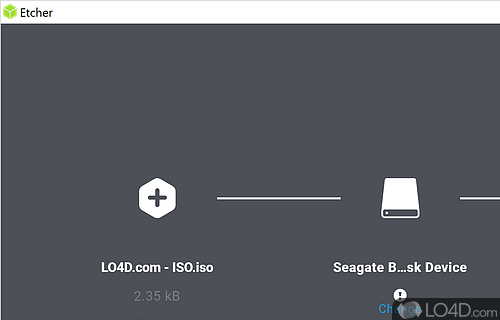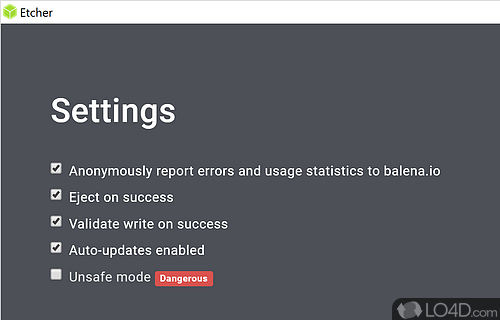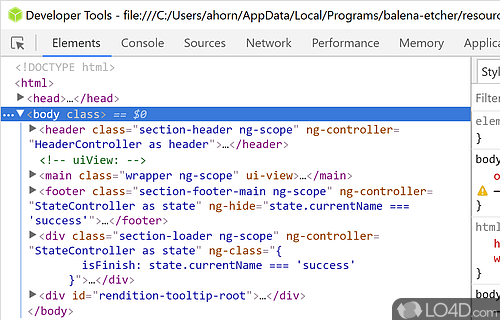Free and open image flashing software which can easily burn image files to a number of portable storage devices, perfect for installing operating systems such as Linux, Raspberry Pi or Microsoft Windows.
Etcher is a free and open source imaging tool which can be used to effortlessly burn images to SD cards or microSD devices.
The usefulness of this tool is the fact that it can create bootable media for a number of different operating systems, whether it be a Windows developer edition, Raspberry PI or any other Linux distribution.
The user layout and utility of this program is guided by a wizard interface where you initially select an image to burn. The types of supported images include ISO, IMG or ZIP files containing the former.
Once an image is selected for Etcher to burn, you can choose the disk drive to burn to and finally click the "Flash" button to complete the operation.
The number of settings here is minimal and Etcher can be set to Unsafe Mode (which can be dangerous), validate write on success and a couple of other functions related to the application.
All in all, Etcher has become a must-have tool for anybody who would like to easily create a bootable SD card or really any other device drive you connect to your system that Windows recognizes.
Features of Etcher
- Beautiful Interface: Who said flashing SD cards has to be an eyesore.
- Command line interface available.
- Create bootable media: Ability to create bootable USB drives and SD cards from ISO images or IMG files.
- Drag and drop: simple and intuitive drag-and-drop interface.
- Filesystems: Support for creating bootable USB drives and SD cards with the NTFS, exFAT and FAT32 file systems.
- Hard Drive Friendly: Makes drive selection obvious to avoid wiping your entire hard-drive.
- Multiple devices at once:Flash multiple SD cards or USB drives simultaneously.
- Operating systems: Support for creating bootable USB drives and SD cards for a variety of operating systems, including Windows, Linux and others.
- Validated Flashing: No more writing images on corrupted cards and wondering why your device isn't booting.
- Verify: Option to verify the integrity of the created bootable USB drive or SD card, ensuring that the image was written correctly.
Compatibility and License
As Etcher is released under the Apache License v2.0 for Windows from CD burner software, you are not required to pay a penny for this software. In fact, you're free to make copies, distribute it and for those that are technically inclined, view and edit the source code. Feel free to share it with friends.
What version of Windows can Etcher run on?
Etcher can be used on a computer running Windows 11 or Windows 10. Previous versions of the OS shouldn't be a problem with Windows 8 and Windows 7 having been tested. It comes in both 32-bit and 64-bit downloads.
Other operating systems: The latest Etcher version from 2026 is also available for Mac.
Filed under:
- Etcher Download
- Free CD Burner Software
- Open source and GPL software
- Image Burning Software